Analytics
On the Analytics Page, you can find insights on your players, Steam, and Discord.
Player Signups
See how many players have signed up for your playtest, and through which method (invite-code, friend invite, etc). Additionally, you can see which vanity invite codes were used the most.
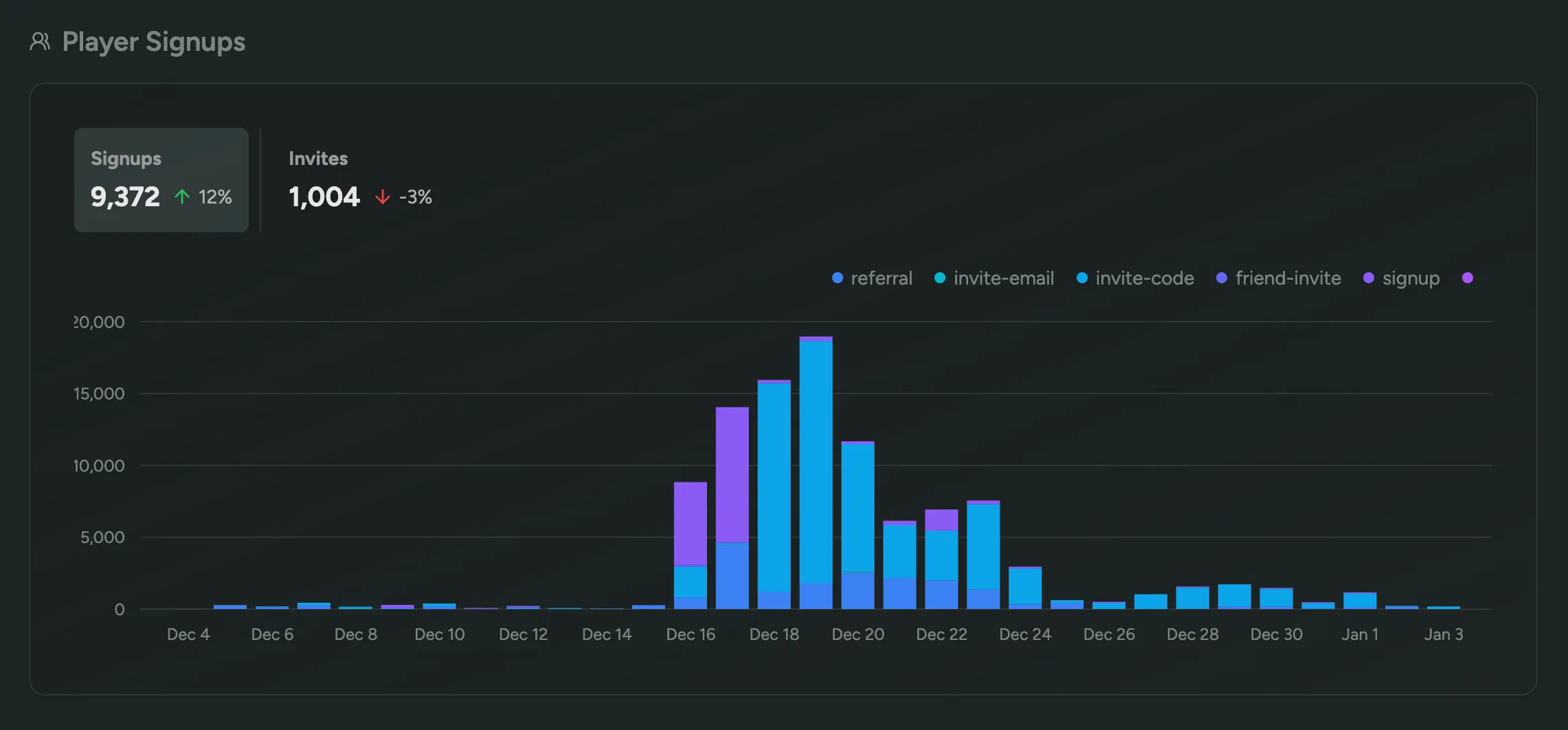
Discord Activity
Install the Discord App to sync your Discord channels and get insights on your Discord activity broken down by channel. We’ll also show you a leaderboard of the most active members, in addition to a graph displaying the amount of unique active members.
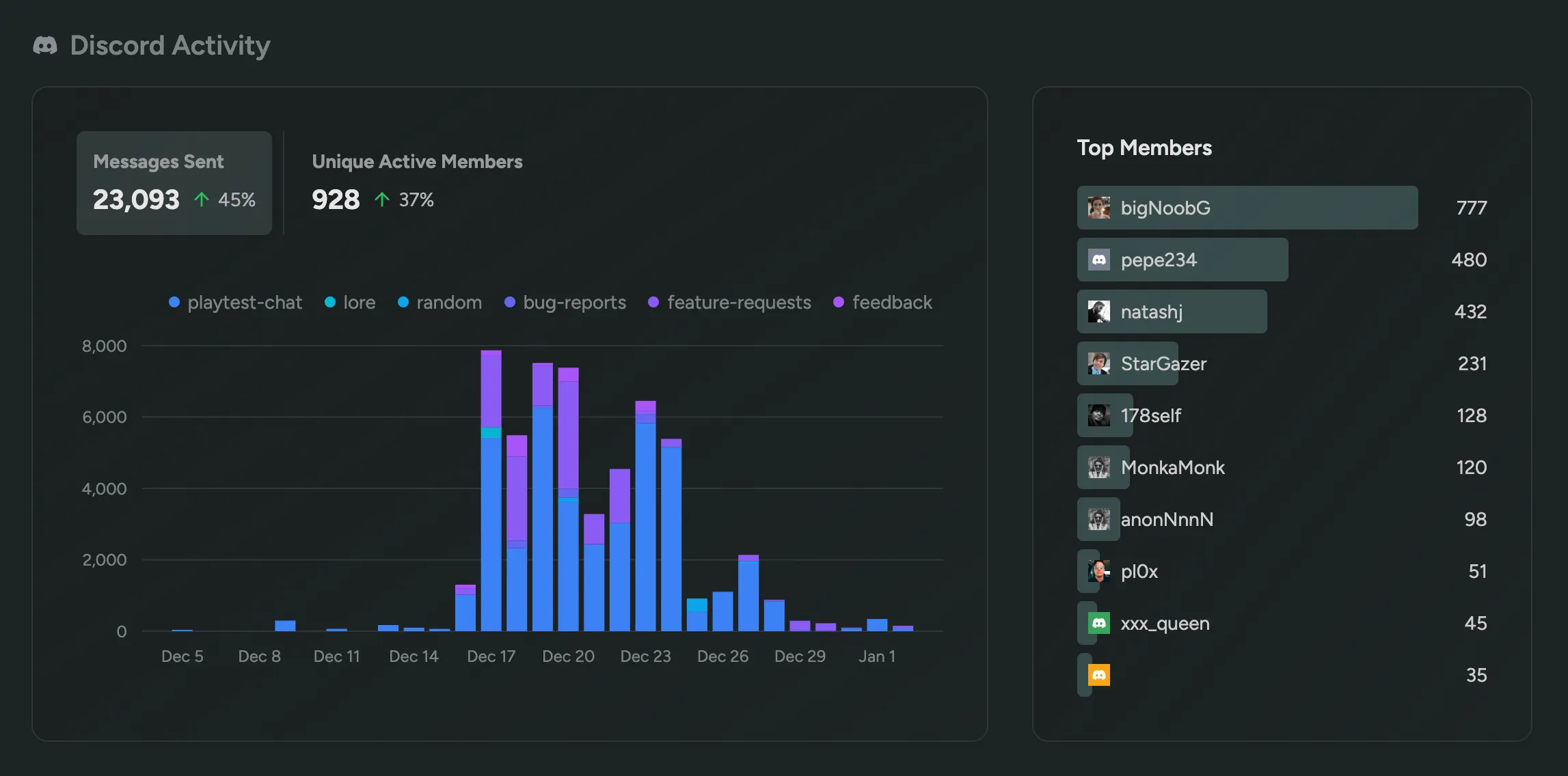
Steam Playtime
See how much time players have spent playing your game on Steam, including the total time played, avarage time played, and the amount of unique players. Learn More

Web Analytics
Discover the number of visitors to your waitlist and onboarding tool, as well as their origins.
In your dashboard, you can find the analytics page featuring:
- Key Metrics such as Visitors, Pageviews, Duration, and their change compared to the previous period
- Top Referral Sources by visitor count, allowing grouping by Referrer, UTM Campaign parameters, and more
- Top Countries based on visitor count for the chosen period
- Period Selector to access statistics for today, this week, month, half-year, or year.
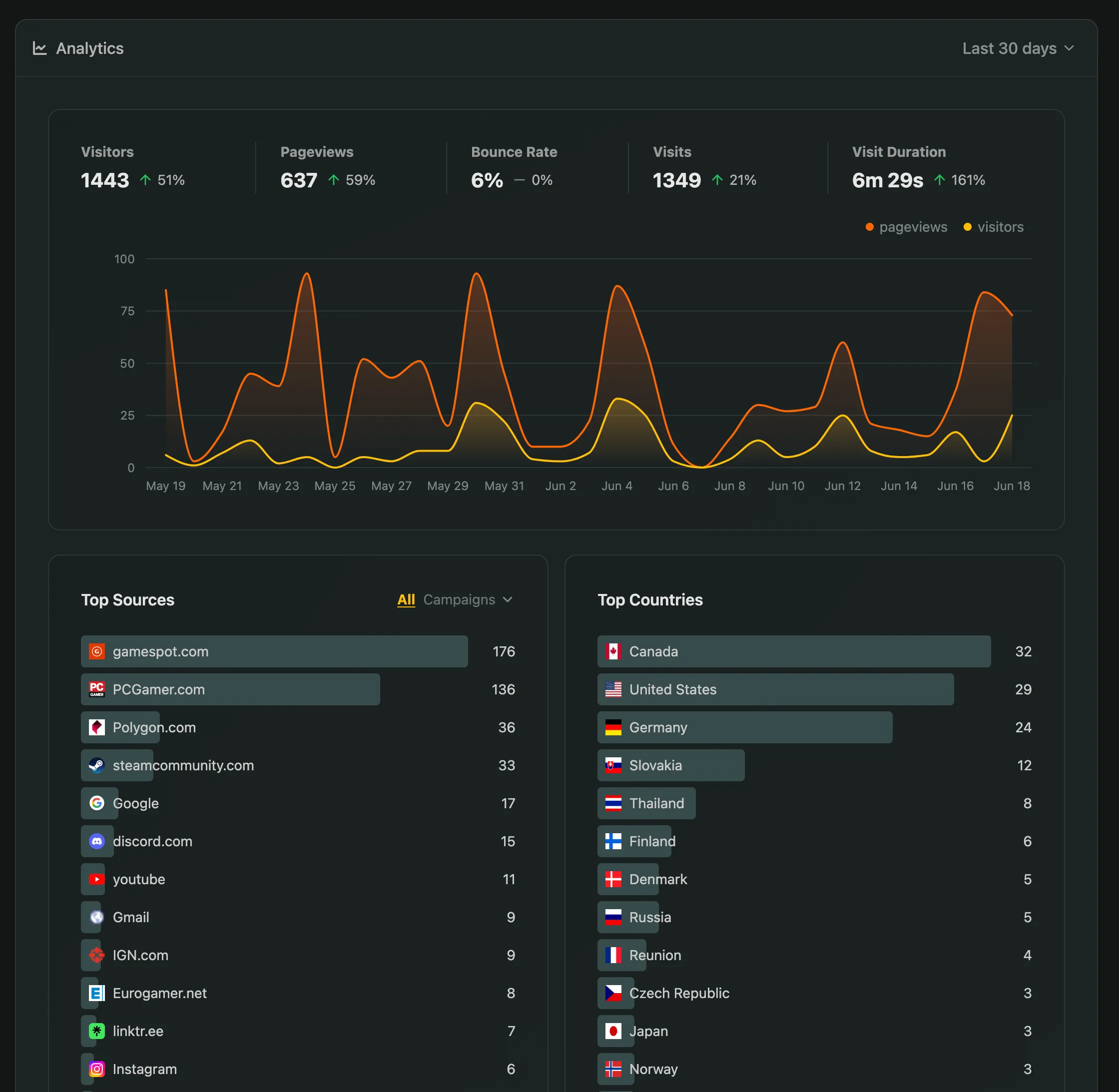
UTM Parameters
You can use UTM parameters to track the effectiveness of your marketing campaigns. UTM parameters are tags that you add to a URL. When someone clicks on a URL with UTM parameters, those tags are stored in our analytics. This way you can see which campaigns are driving traffic to your onboarding page.
Aside from the standard UTM parameters, we also store the ‘Referrer’, which is the URL of the page that linked to your onboarding page.
Both the UTM parameters and the Referrer are also stored on the player profile when they sign up for your playtest.
Example URL with UTM parameters:
https://yourgame.firstlook.gg.com/?utm_source=twitter&utm_medium=social&utm_campaign=launchPrivacy
We are using Plausible Analytics to track the usage of the onboarding page and waitlist. Plausible is a privacy-friendly alternative to Google Analytics. It doesn’t use cookies and is fully compliant with GDPR, CCPA and PECR. This way we do not need to show a cookie banner to your visitors so they can focus on signing up for your game.