Configure Branding
You can customize the look and feel of your FirstLook Dashboard and Emails to match your game’s style.
Branding Settings
You can configure and preview your branding under ‘Configuration → Branding’.
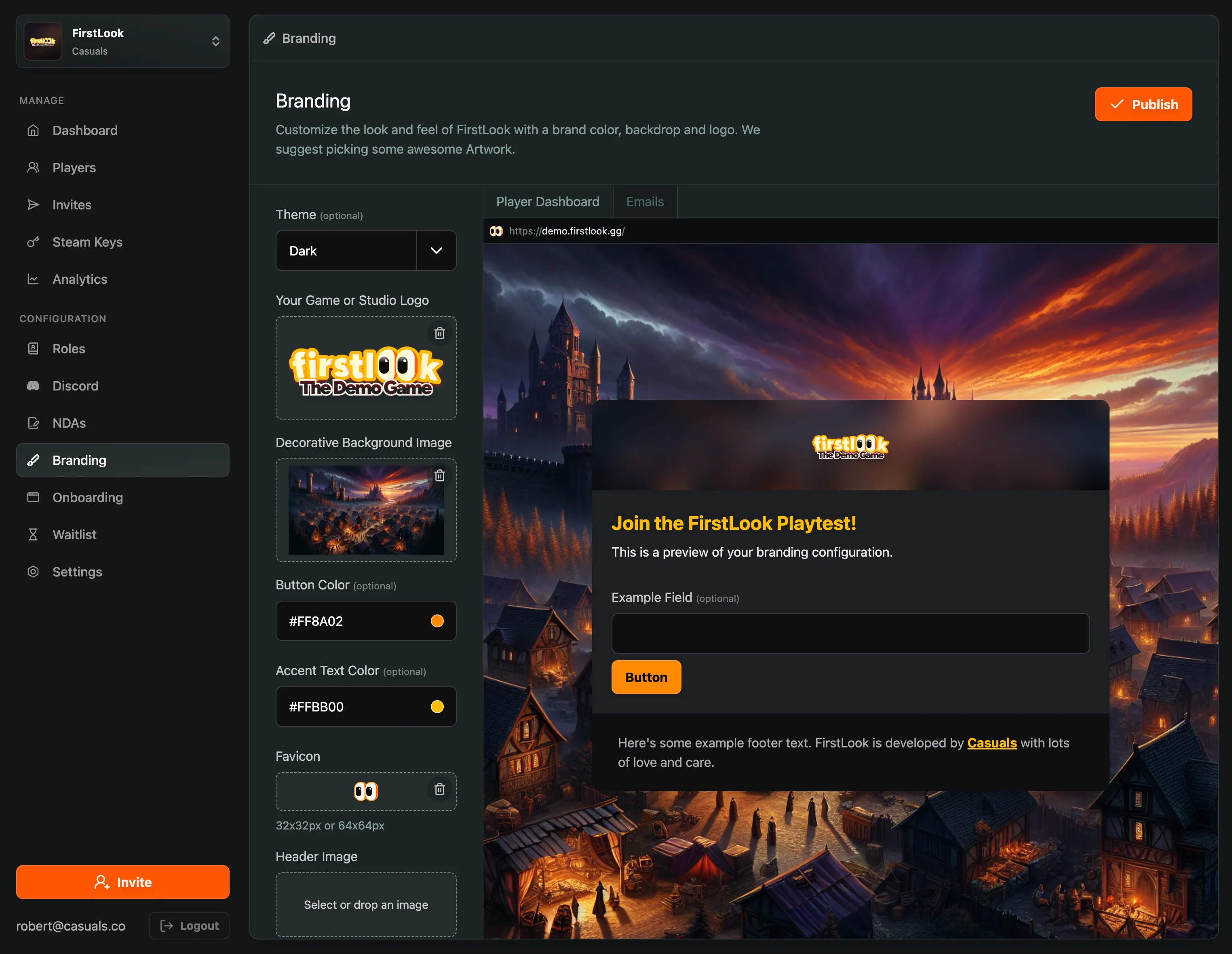
Images
Upload a logo of your game (or studio if the game is unannounced) to be displayed on the top left of the Dashboard and in Emails. We recommend using a landscape image with a transparent background. You can optionally add some shadows to make it stand out.
Additionally, we recommend using some interesting Key Art as the background image for your onboarding page. Anything works, you can use a screenshot, concept art, or even a promotional image.
For your emails, you can optionally add a custom header image to make them more personal. The email header image must be at least 460px wide, but can have any height.
Themes and Colors
FirstLook gives you the option to choose between a Light and Dark theme for your Dashboard and Emails. The Light theme is recommended for a more cheerful and bright look, while the Dark theme is more suitable for a serious and/or mysterious look. Additionally, you can customize the colors of the text and buttons on your Dashboard and Emails.
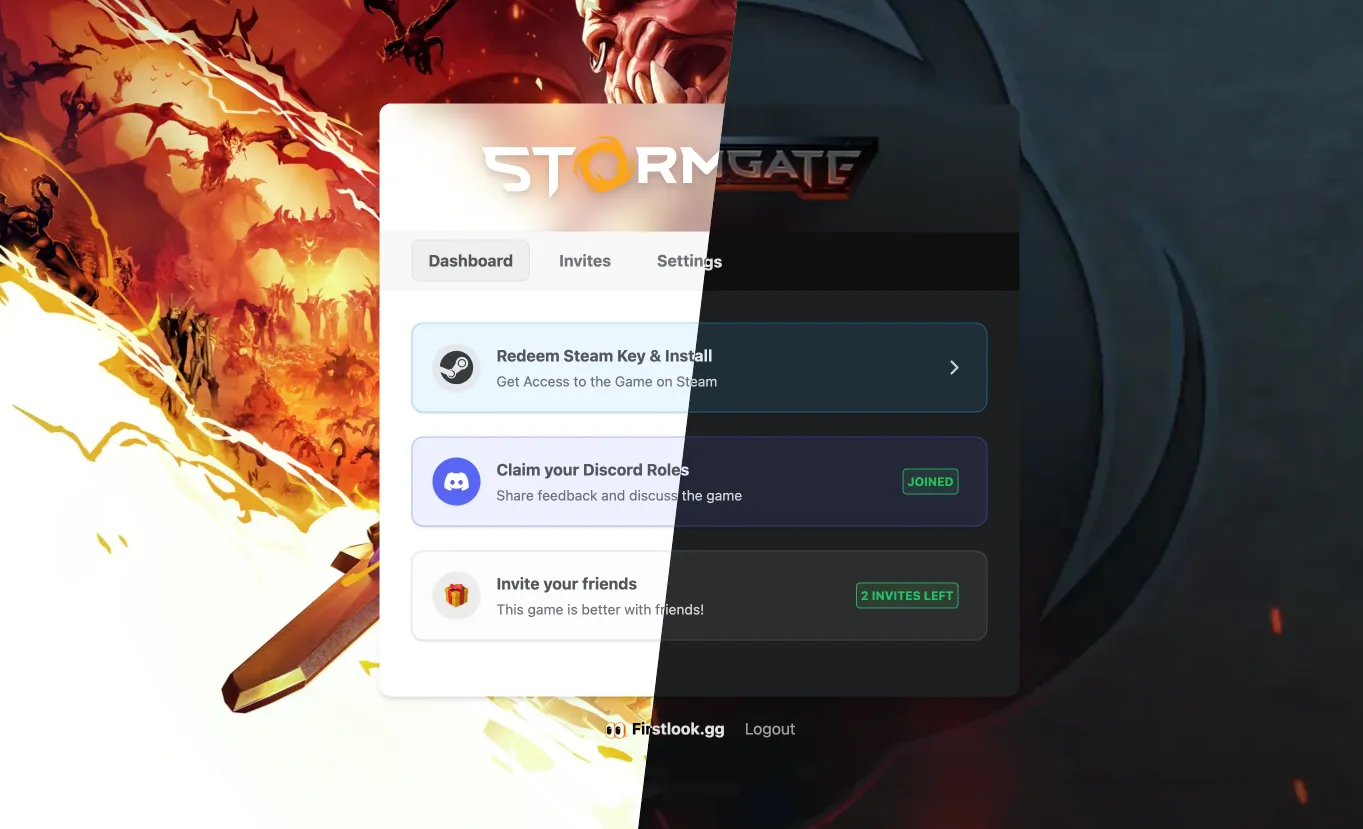
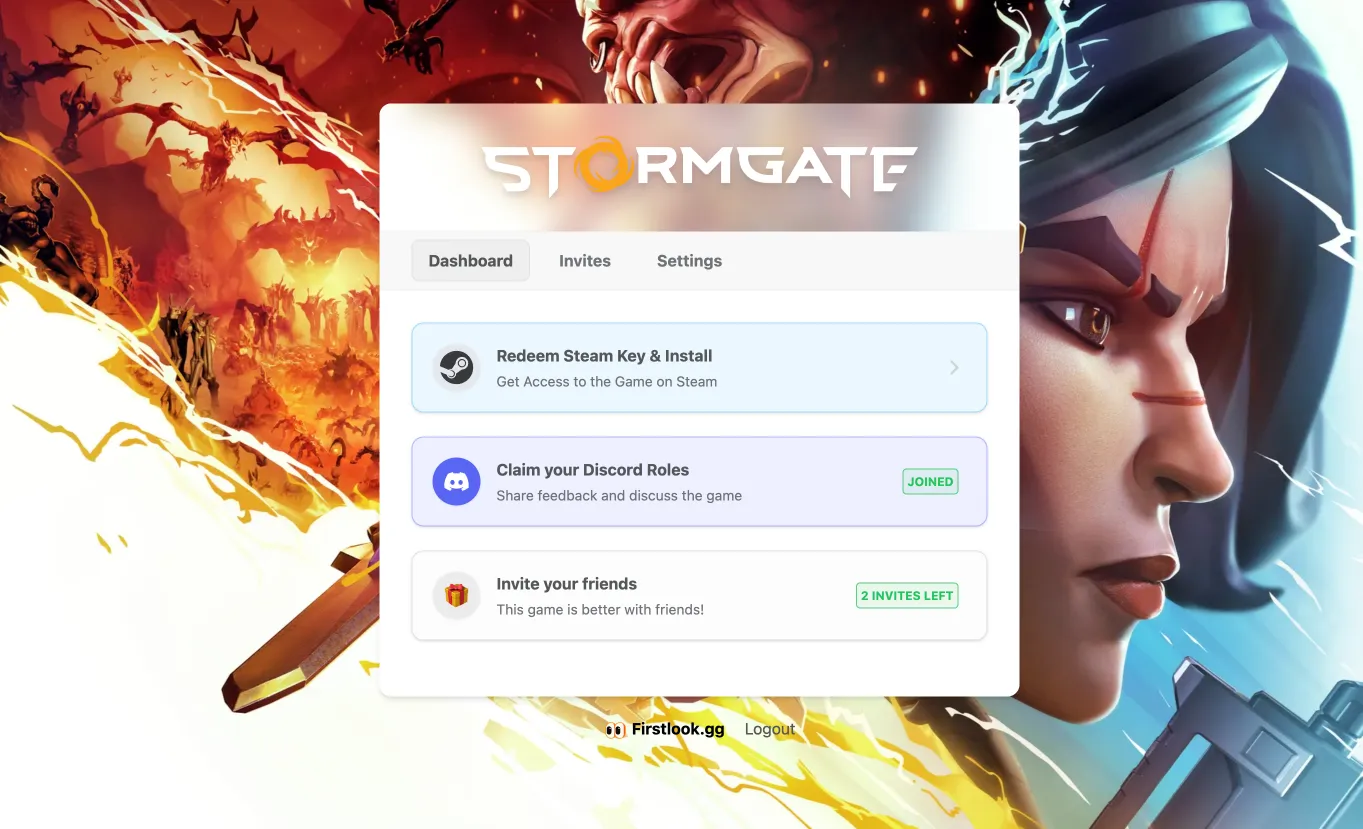

Favicon
You can add a Favicon to your Player Facing Website to make it stand out in browser tabs. The Favicon should be a square image with a size of 32x32px or 64x64px, and ideally in .png or .svg format.