Sign Up
External players discovering your playtest can sign up to your playtest. How they sign up is determined by the settings in the ‘Sign Up’ step of your Flow.
General Settings
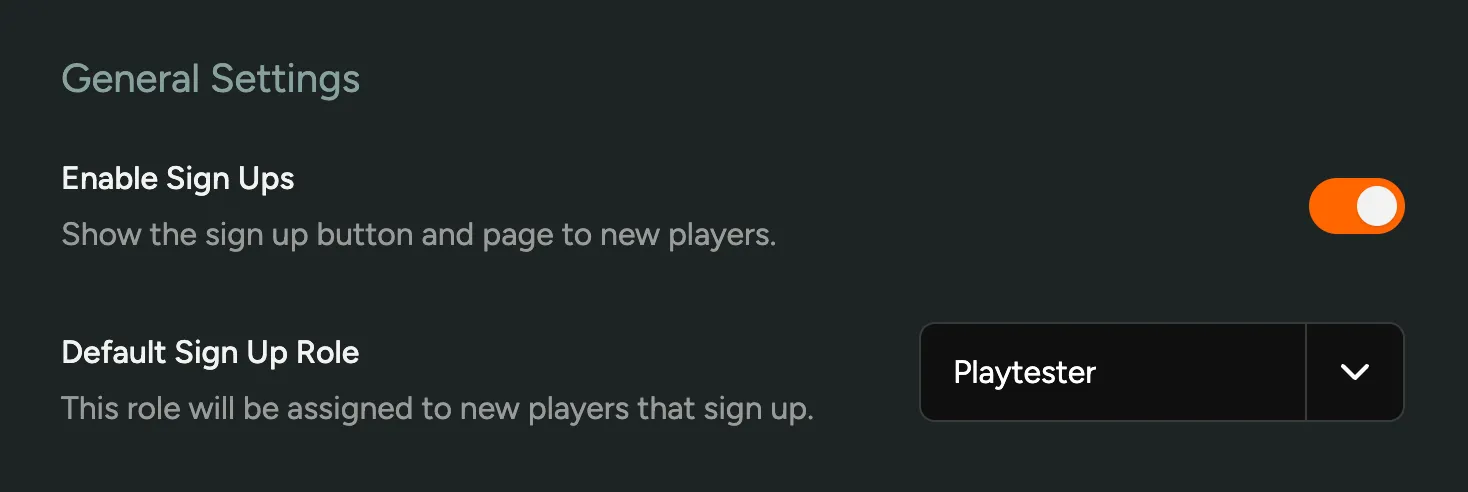
Enable Sign Up
You can disable Sign Up for your Playtest by toggling the ‘Enable Sign Up’ switch on a Flow. To fully disable signups for your playtest, make sure this is disabled for the default ‘Playtesters’ flow.
You can still invite players to your playtest using email, or by sharing an invite link or code with them.
Default Sign Up Role
Unless players are invited with a specific role, their account will be created with the default role you select in this dropdown.
Sign Up Methods
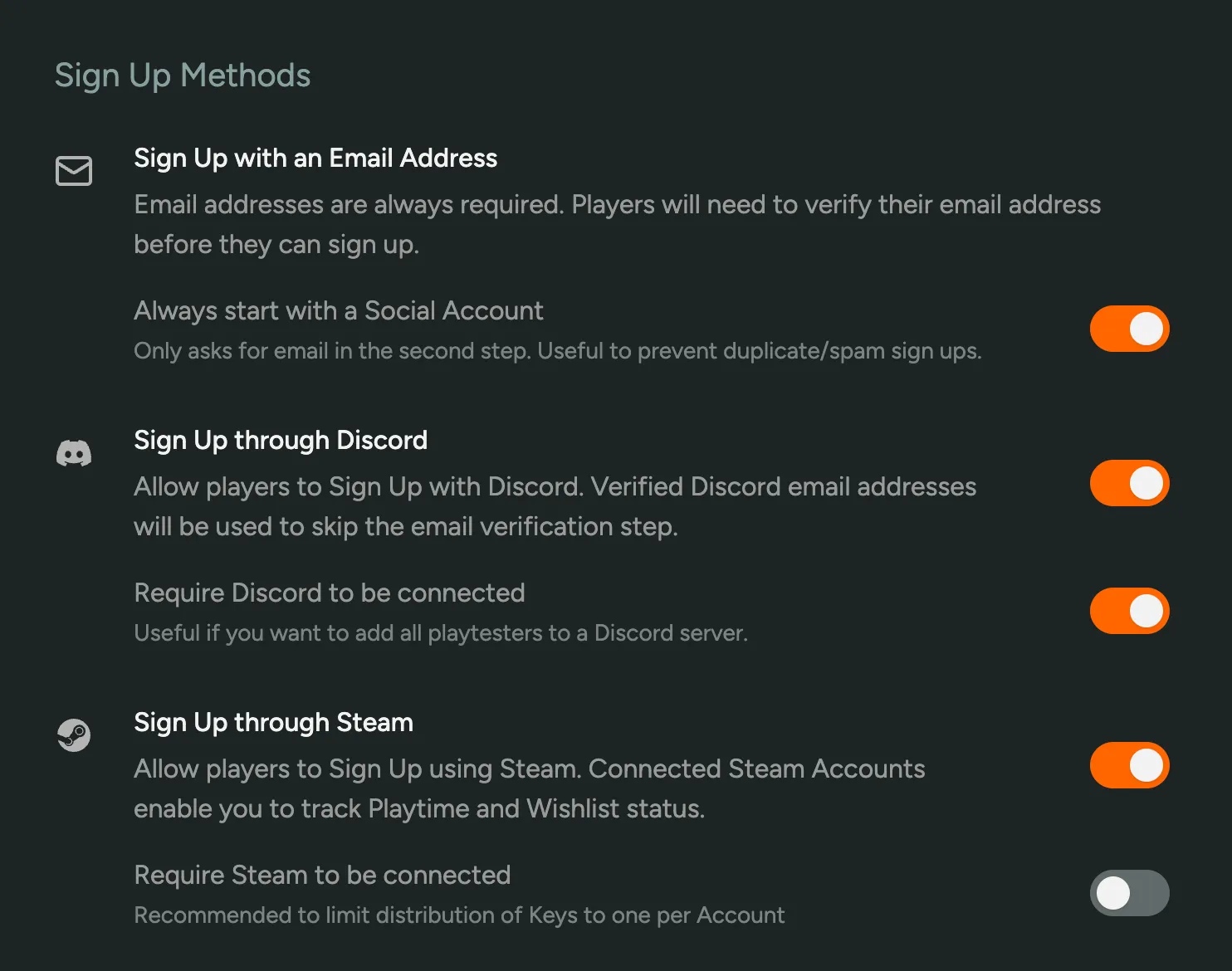
Players are always asked to provide an email address when they sign up. Email addresses are used to send players their invite link, and to send them updates about their playtest.
When entering an email address, players will receive a verification email containing a code. They must enter this code to complete their sign up.
Sometimes a player’s email address can be prefilled from a social account that provides an verified email address. In this case, the player will not receive a verification email. They can always enter a different email address if they want, which will be verified.
To get high quality signups, you can require players start their sign up with a Social Account first. Since social accounts can only be linked to one email address, this is a great way to check and prevent duplicate signups early in the signup process.
Social Accounts
We support signing up with Steam and Discord. You can toggle these on or off in the ‘Social Accounts’ section. Optionally, you can require players to connect one of these accounts.
- Requiring Discord can be useful if you’d like to invite players to your Discord server.
- Requiring Steam is useful when you’re distributing your playtest through Steam and want to limit to one key per player.
Messaging
You can customize the header and content to your liking. It’s a good place to set expectations and entice people to join your playtest. Optionally, you can add a YouTube Video.
Eligibility Requirements
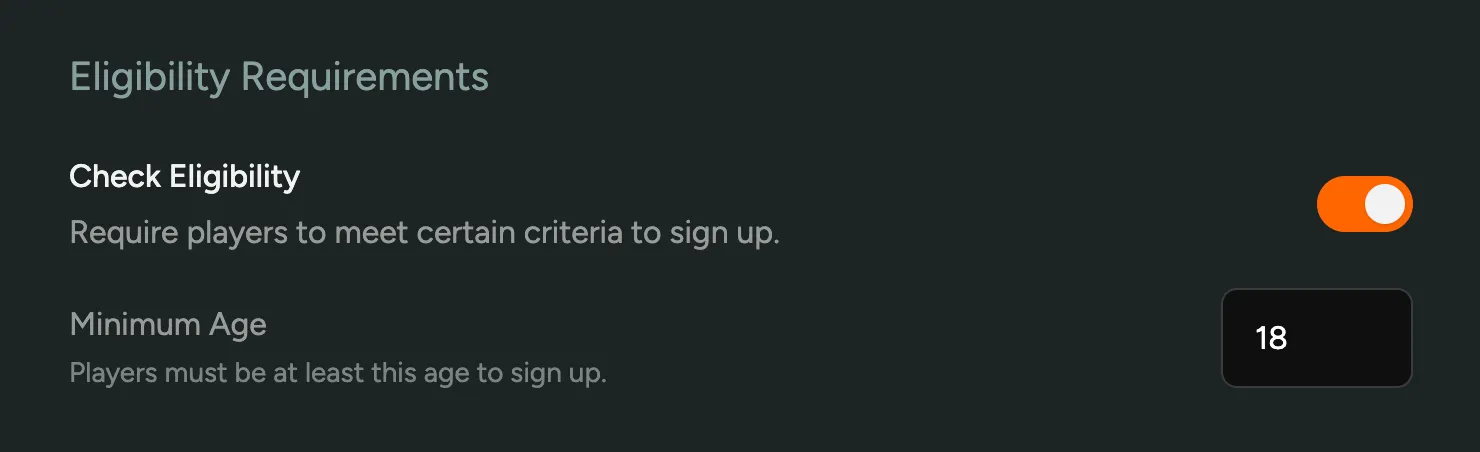
Minimum Age
Enable ‘Check Eligibility’ to first check if players are eligible to sign up. For now, we support asking players to enter their age. You can set the minimum age. If a player is under the minimum age, they’ll locked out of signing up and can’t continue until they clear their cookies or use a different browser or device.
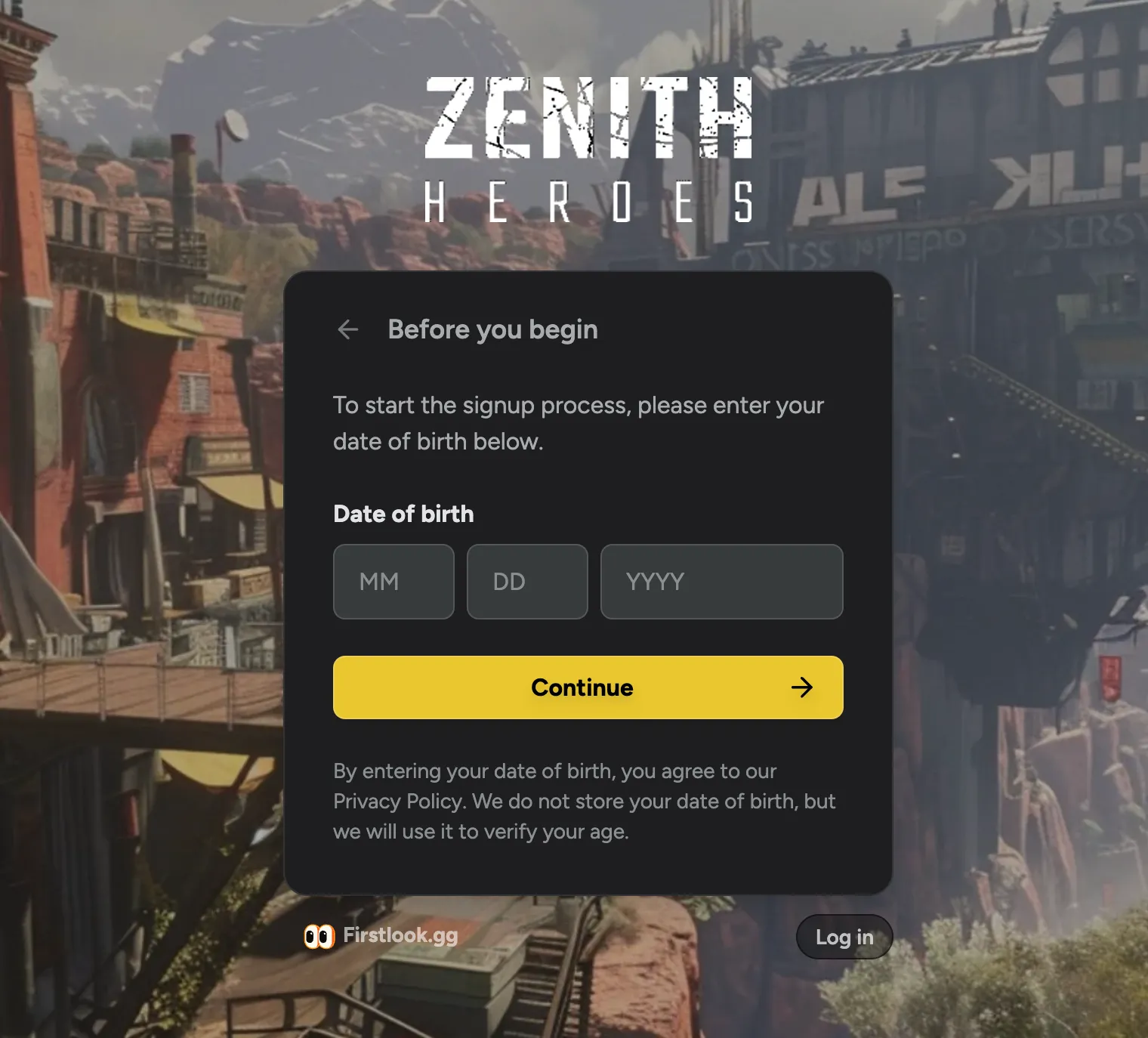
When you manually invite a player using their email, they won’t be asked to enter their age. Instead, for externally gathered signups, you are expected to have verified their age.
Additional Questions
Once players finished creating their account, you can prompt them with a few additional and optional questions. A good practice is to gather any additional data here that may help you prioritize players’ access.
Great example questions:
- What other games do you play? We recommend using a list of checkboxes of common titles related to your game so you can easily filter on them in the UI.
- How often do you play games?