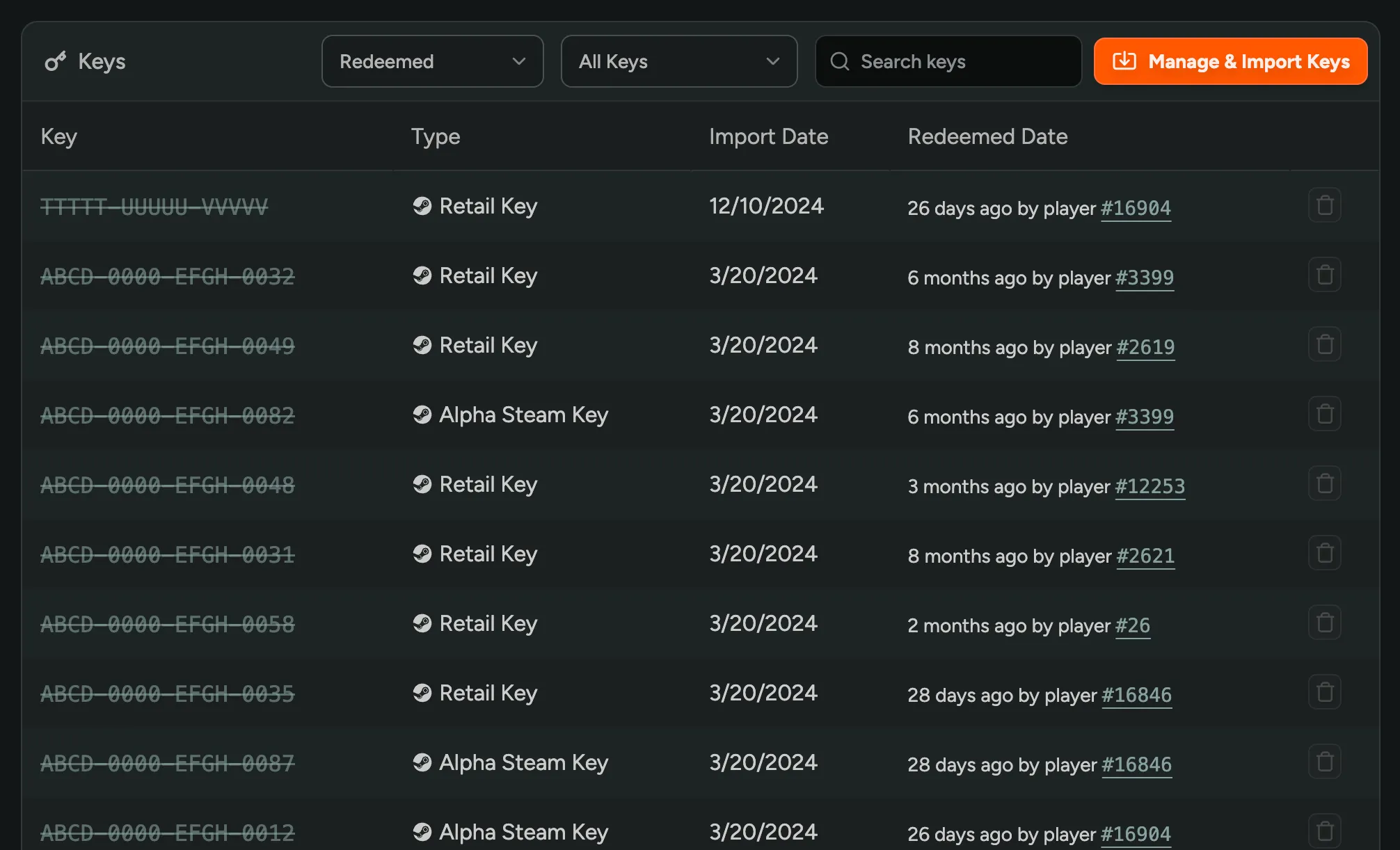Multiple Key Types and Key Configuration
There may be times when you want to distribute keys for a different Steam App ID, or for different purposes. To support this, we’ve added the ability to create multiple key types for your game. You can now create different key types for different purposes, and select which key type a role receives when they onboard.
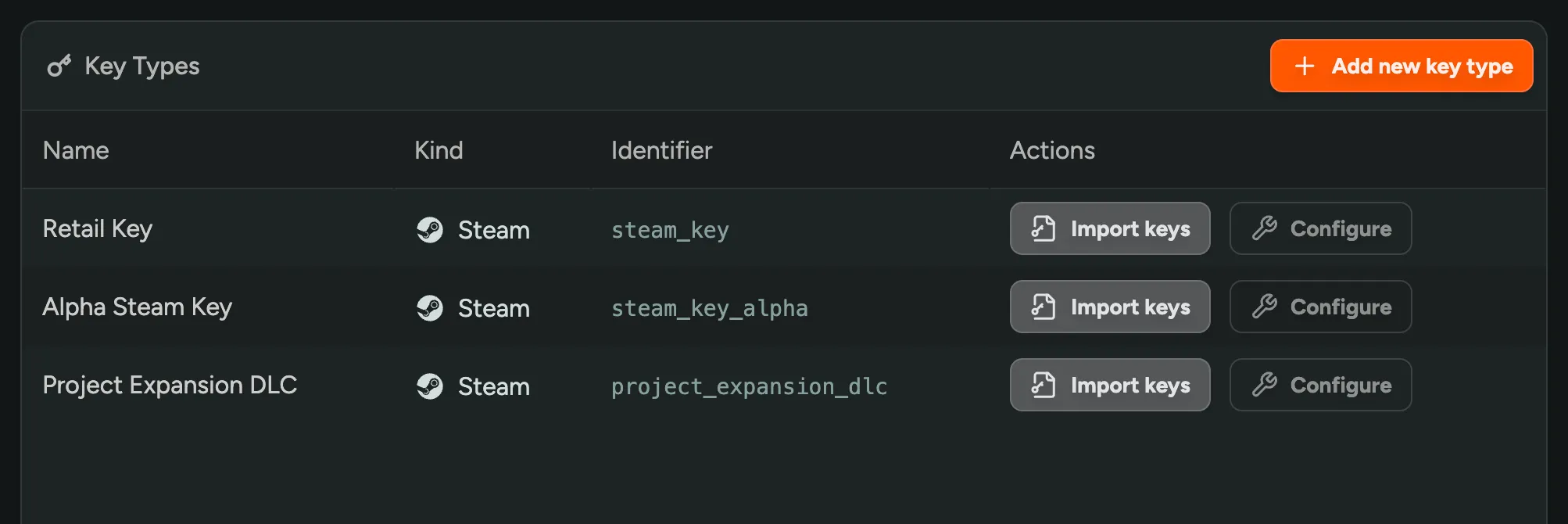
Some use cases for this are:
- Granting Pre-Release Keys (Release Override Keys) to Press or Influencers
- Distributing Retail Keys as a thank you to specific playtesters
- Distributing keys for DLC or other content
- Granting Access to a Demo ahead of releasing the Demo for everyone
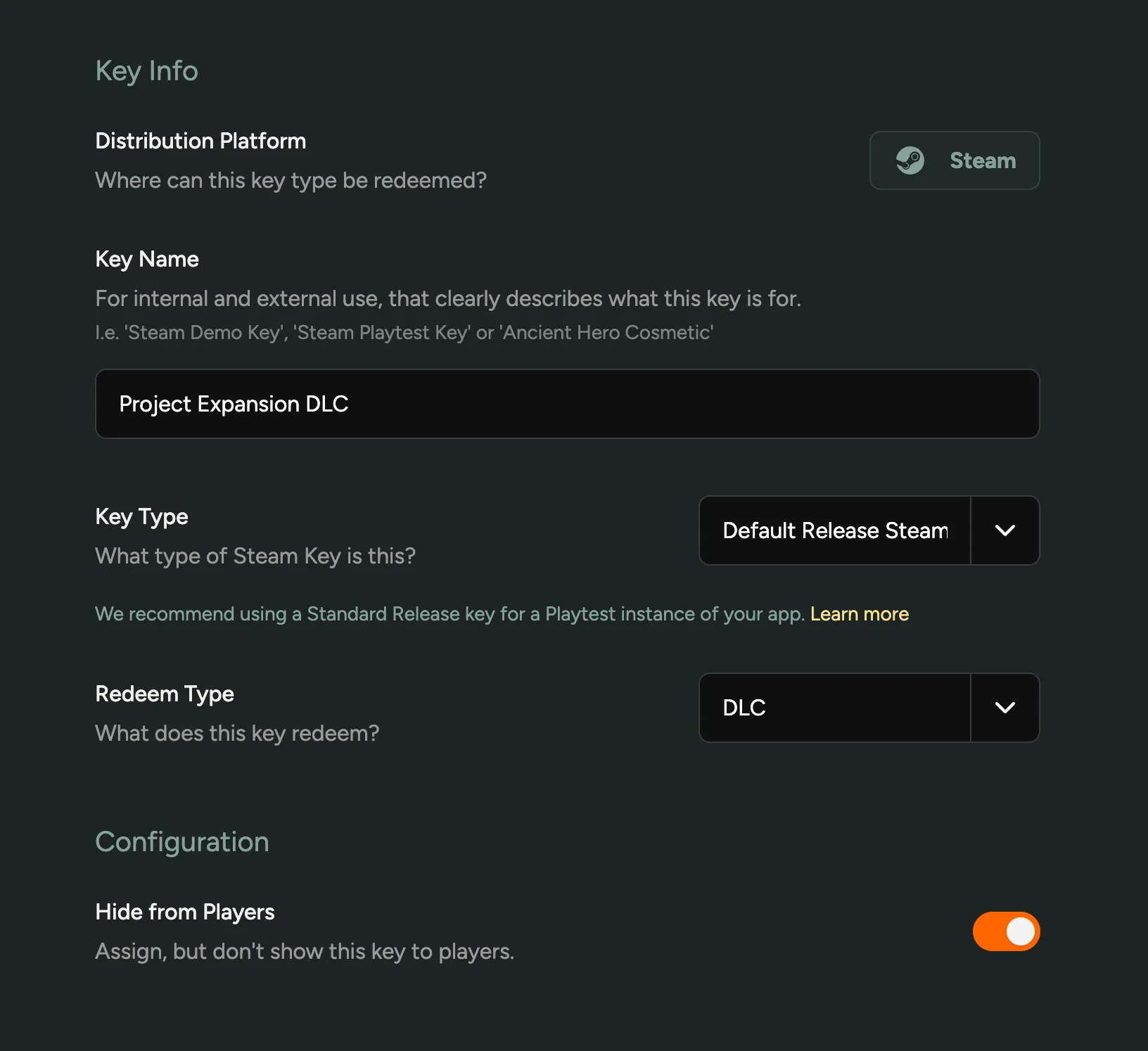
Hiding Keys from Players
When configuring a Key Type, you can choose to (temporarily) hide the key from players. This means a key will be assigned, but players can’t yet view it in their dashboard.
Filtering by Key Type
As part of this update, we’ve renamed the ‘Steam Keys’ tab to ‘Keys’. Here, you can now find all keys for your game, and filter by key type, status (redemeed or not), and search by key. This change also prepares support for other Stores and Platforms we’re working on (Xbox, Epic Games Store, PlayStation).