Player Source Attribution + more
In the Player Overview, we’ve improved the ‘Source’ column. It now shows in detail where the player came from, like Invite Codes, Web Pages linking to your playtest, the Player that referred or invited them, or if they were invited by a team member.
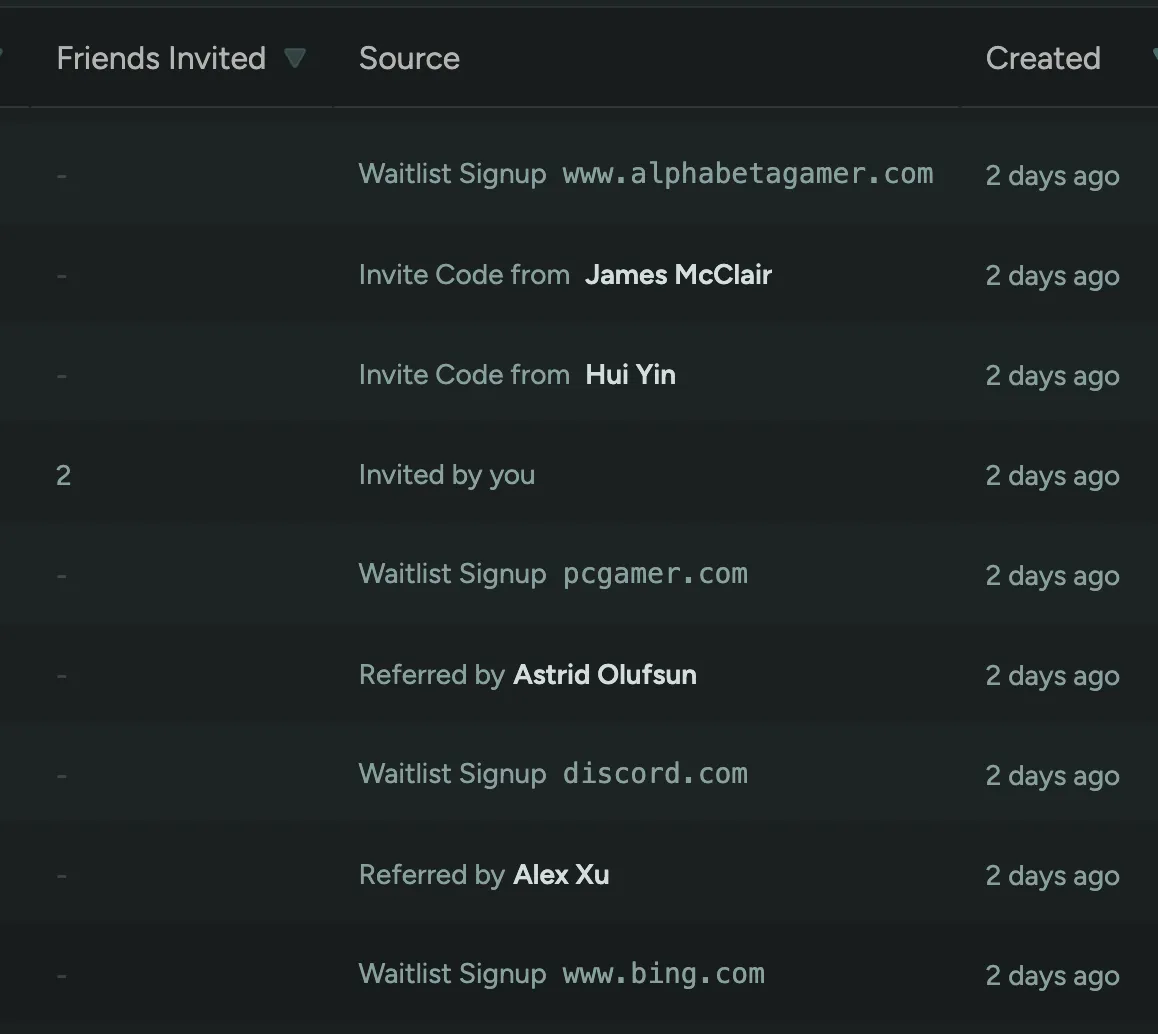
We’ve also made a few smaller improvements:
- You can now filter by people who haven’t wishlisted your game
- The Branding Configuration preview now uses the recent redesign
- On Player profile we no longer truncate longer attributes or questions
- Players can now access their signed NDA via Dashboard > Account Settings.