Introducing Flows – Unique Sign-ups for Different Audiences
We’re excited to bring you Flows: A new way to create unique and tailored sign-up and onboarding experiences for different audiences.
Previously, a single ‘Flow’ was used for everyone—every player went through the same onboarding steps, login options, and sign-up questions. While you could differentiate what a player received post-onboarding using Roles, we now allow you to create additional Flows to differentiate how players sign up.
Use Cases
Using Flows, you can now create:
- Additional Sign-Up Forms for Content Creators: Tailor questions to their online presence.
- Simplified Sign-Up for Partners and Vendors: Allow trusted parties to sign up with just an email—no Steam or Discord required.
- Customized Messaging: Personalize invites and welcome messages for various roles.
- And more!
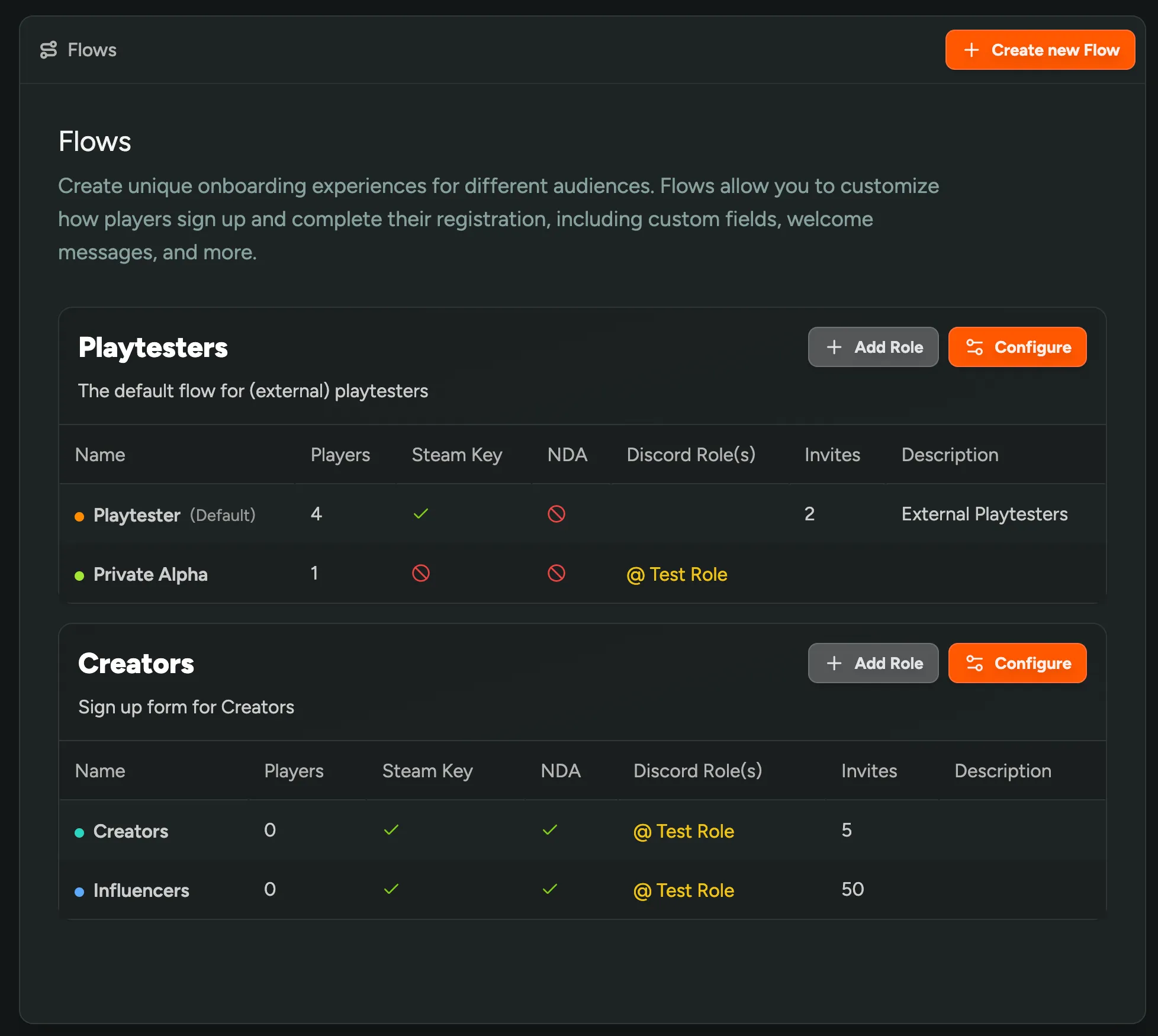
Configure Key Pages for Similar Roles
Flows group similar roles together, and allow you to configure the below pages for all of them at once:
- Sign-Up: Enable or require social accounts for account creation and configure additional questions. You can designate one Role as the default during sign-up.
- Waitlist: Customize messaging for those on the waitlist and configure Calls to Action like ‘Add to Wishlist’ or ‘Join our Discord’ to engage interested players.
- Invites: Personalize invite messaging and (coming soon) email invites.
- Onboarding: Set additional requirements before players are onboarded, such as linking social accounts or answering extra questions.
- Completed: Communicate expectations and upcoming playtests in the player dashboard.
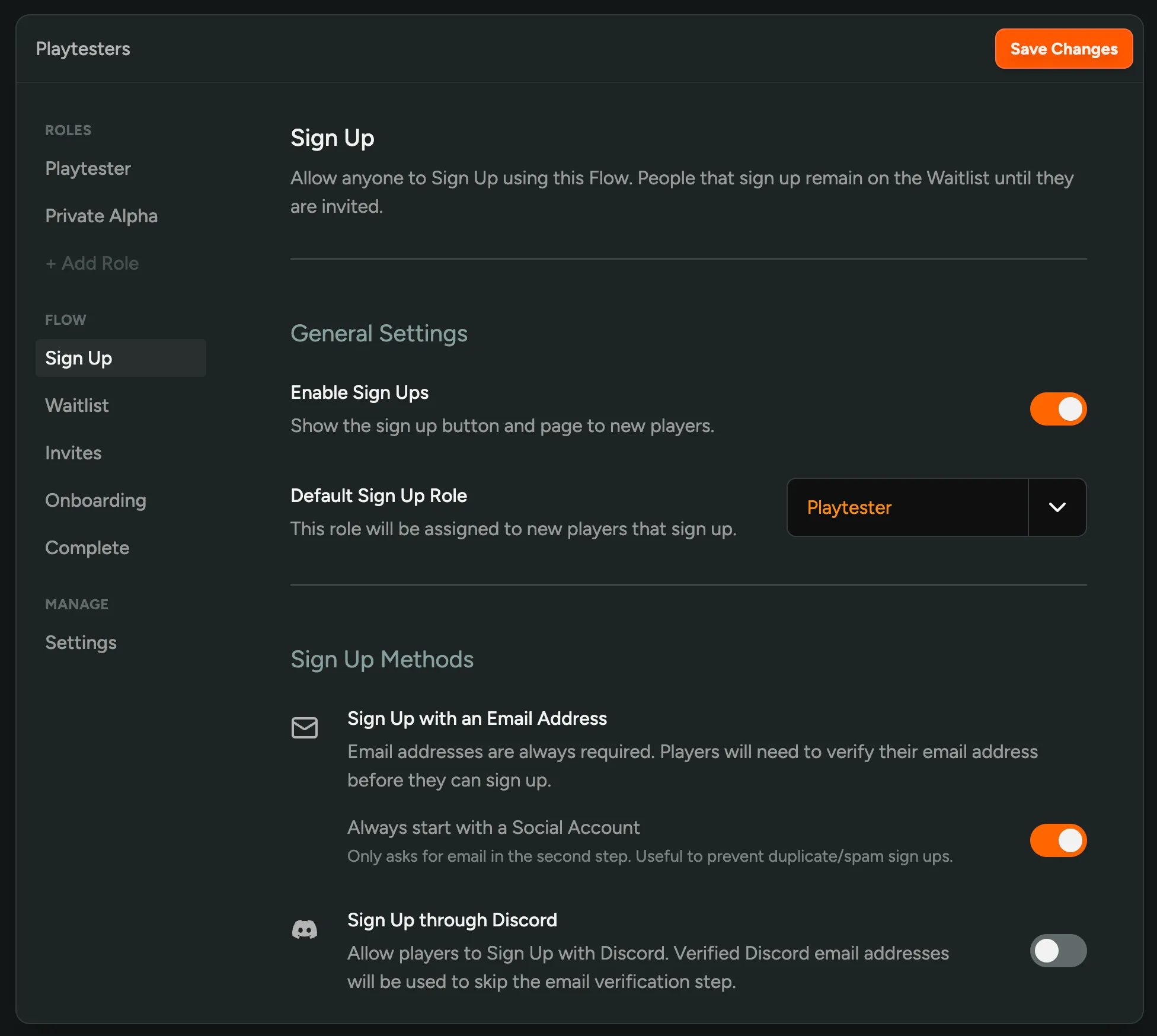
Roles still manage what a player receives after successfully onboarding and remain a great way to differentiate post-onboarding experiences. We’ve migrated all your Roles to use the default ‘Playtester’ Flow.